| 올림푸스 Photo&TalK |

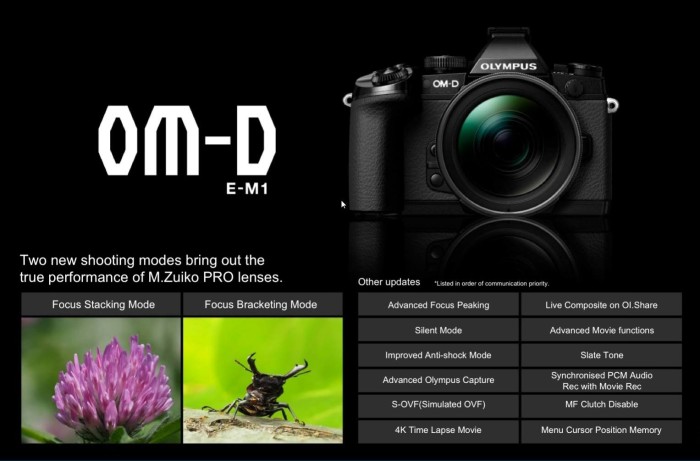
링크 : http://www.olympus-global.com/en/news/2015b/nr150915omde.jsp
새로이 추가되는 기능들
1) Focus Stacking Mode (OM-D E-M1 only) 초점묶음 모드 (E-M1 전용)
Focus Stacking Mode let you shoot macro photos that are completely in focus at all depths. A single press of the shutter button captures 8 shots with different focal positions, automatically merging them into a single shot on the camera. Depth of field larger than that of minimum aperture and high resolution without diffraction can be achieved.
초점위치가 다른 8장의 이미지를 합성하여 모든 부분에 초점이 맞아 있는 한 장의 이미지를 생성합니다. 빠른 조리개를 이용하여 회절현상을 피하면서 보다 깊은 심도의 이미지를 얻는 것을 가능하게 합니다.
2) Focus Bracketing Mode 초점브라케팅 모드
This function captures up to 999 shots with the focus position for each shot being changed, allowing you to use photo retouching software to merge the images with larger depth of field that cannot be achieved in focus stacking mode (8 shots).
초점위치가 서로 다른 999장까지의 컷을 촬영하여 8장의 합성에 그치는 초점묶음 모드에서 불가능한 깊은 심도 합성을 후보정 소프트웨어에서 가능하게 합니다.
3) S-OVF (Simulated OVF) 광학뷰파인더 시뮬레이션 모드
S-OVF enables a view that is similar to that of an optical viewfinder.
Exposure compensation and white balance are purposely not shown in S-OVF so that users who are comfortable with the optical viewfinder in DSLR cameras can use the camera in the exact same way.
광학뷰파인더와 보다 더 비슷한 시각적 느낌을 구현합니다.
노출보정과 화이트밸런스가 반영되지 않으며, DSLR에서 경험하였던 광학식 뷰파인더와 같은 방식의 화면을 구현합니다.
4) Movie-Exclusive Picture Mode: Flat (OM-D E-M5 Mark II only) 동영상 특화 화상효과 : 플랫 (M5 mk2 전용)
Movie-Exclusive Picture Mode Flat provides beautiful post-editing or grading color by lowering the contrast to minimize highlight blowouts and loss of detail in shadows.
영상촬영에 특화된 화상효과인 플랫 모드는 컨트라스트를 낮추어 명부와 암부의 손실을 최소화하여 후작업과 색상 보완을 용이하게 합니다.
5) Synchronized PCM Audio Rec. with Movie Recording 영상촬영시 PCM 오디오 싱크
Functions have been added for shooting movies when connecting Olympus Linear PCM Recorder LS-100 via USB cable. Slate Tone can be added to make it easier to synchronize the audio and image after recording is complete, and a function for synchronizing the start of audio recording with movie recording on the camera is also available.
영상촬영시 올림푸스 L-PCM 녹음기인 LS-100과 USB케이블로 연결되는 모드를 제공합니다. Slate Tone을 추가하여 후작업시 오디오와 이미지 싱크를 쉽게 할 수 있으며, 녹음기에서 녹음을 시작하면서 카메라가 동시에 영상촬영을 시작하는 기능도 추가됩니다.
6) Enhanced functions on Olympus Capture Version 1.1 올림푸스 캡쳐 1.1의 향상된 기능
You can customize the display of items on the Super Control Panel so that only the required functions are displayed, and you can change the layout for easier access of the most frequently used functions. Direct PC saving is also available and the transfer speed is made faster by saving images directly to a computer without recording to an SD card. Transfer speed is improved up to 4 times faster than before. Tether shooting capabilities are also expanded. Features such as Keystone Compensation are now available to operate via a computer by connecting the camera to a computer.
이제부터 슈퍼제어판을 커스텀할 수 있어 필요한 기능들만을 꺼내 놓을 수 있으며, 자주 사용하는 기능들에 접근하기 용이하도록 배열을 바꿀 수 있습니다. PC에 바로 저장하는 기능 또한 가능하며 SD카드를 거칠 필요가 없어 저장속도가 빨라집니다. 전송속도는 이전보다 4배 향상되었습니다. 테더링 촬영 기능 또한 확장되었습니다. 컴퓨터에 카메라를 연결한 채로 키스톤 보정 등을 사용하는 것이 가능해졌습니다.
7) MF Clutch and Snapshot Focus Disable MF클러치와 스냅샷포커스 초점링 비활성
You can change settings from the menu to disable MF Clutch and Snapshot Focus.
메뉴 내부에서 MF 클러치와 스냅샷포커스 초점링을 비활성시키는 것이 가능해집니다.
8) Latest firmware for M.Zuiko Pro and Premium lenses M.ZD PRO와 Premium 렌즈군의 펌웨어
Along with this latest firmware upgrade, latest firmware for the M.Zuiko Pro and Premium lenses will also be released. Aperture drive has been improved for smooth exposure control even when shooting movies in situations with sudden changes in brightness. It also supports for disabling the MF Clutch and Snapshot Focus.
해당 바디 펌업과 더불에 M.Zuiko PRO와 Premium 렌즈군에 대한 펌웨어 업데이트가 제공될 것입니다. 조리개 조작이 보다 향상되었고 주변 밝기가 갑자기 바뀔 시에 영상 촬영 중에도 보다 부드러운 노출 조정이 가능해집니다. 또한 렌즈펌웨어를 통해 MF 클러치와 스냅샷포커스 초점링 비활성 기능에 대응할 것입니다.
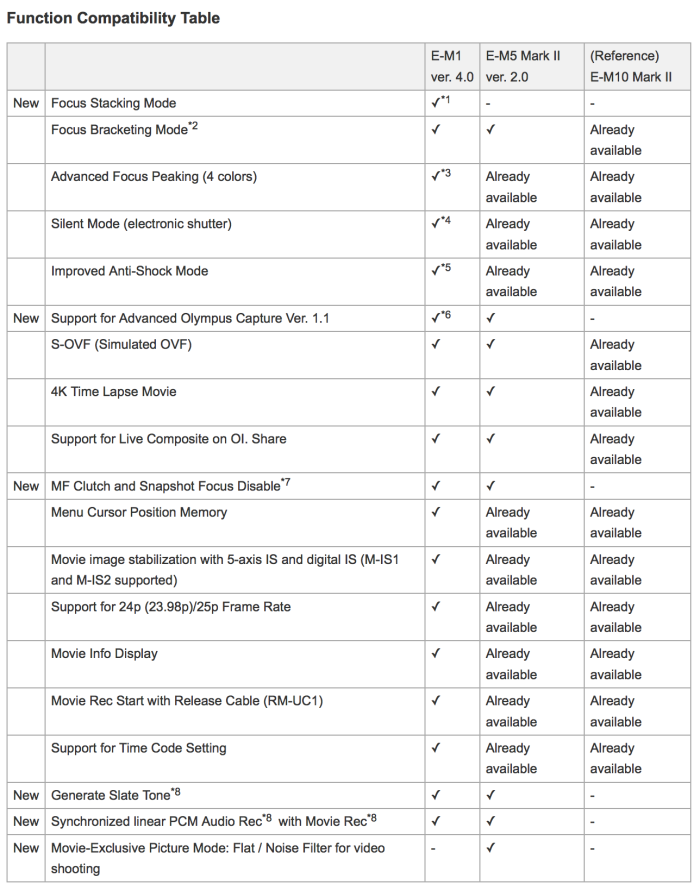
*1 The following 3 lenses are compatible: M.Zuiko Digital ED 60mm f2.8 Macro, M.Zuiko Digital ED 12-40mm f2.8 PRO, and M.Zuiko Digital ED 40-150mm f2.8 PRO. Approx. 7%of the top and bottom, left and right are cut out from the composited image. (ED 60mm 1:2.8 마크로, ED 12-40mm 1:2.8 PRO, ED 40-150mm 1:2.8 PRO 렌즈에 대응. 상하좌우 각각 7% 정도의 크롭이 있음.)
*2 Micro Four Thirds standard AF lenses are compatible. (마이크로포써즈 표준의 AF렌즈에 모두 대응)
*3 Focus Peaking is not available while recording movies. (영상촬영 중 피킹 사용 불가)
*4 Supported shutter speeds are 1/8 to 1/16000 sec, and supported ISO speeds are ISO LOW to 3200. (1/8~1/16000s 셔터속도 범위, ISO LOW~3200 이내에서 사용 가능.)
*5 Adds sequential shooting in Anti-Shock mode when the time from a full press to the beginning of exposure is set to 0 sec. and first-curtain electronic shutter will be used all delay times. (저진동모드 0초에서 연사를 지원. 이 모드에서 전자선막을 항상 사용.)
*6 Except for High Res. Shot. (고해상도 멀티샷 모드 제외)
*7 Applicable lens firmware update required for MF Clutch mechanism and Snapshot Focus mechanism. (MF 클러치와 스냅샷 초점링을 가진 렌즈에 대응 펌웨어 업데이트가 되어야 함)
*8 Supported with Olympus Linear PCM Recorder LS-100. (올림푸스 L-PCM 녹음기 LS-100에서 지원됨)
상대에게 상처를 주기보다는 같이 즐거워 할 수 있는 멋진 코멘트 부탁드려요.
상대방에 대한 비방이나 욕설등 부적절한 코멘트의 경우 운영진의 판단하에 삭제될 수 있으니 주의 부탁드립니다.
